If you are running Ubuntu 10.10 or its derivatives and you are itching to try the latest version of digiKam, you don’t have to go through the rigmarole of compiling the application yourself. Philip Johnsson did the hard work for you and released the neatly packaged version of digiKam on his PPA, so you can easily install the latest beta version of the next major release of digiKam with a minimum of fuss.
Before you proceed, remove the digiKam and Kipi plugins installed on your system. Fire up the terminal and add three repositories:
sudo apt-add-repository ppa:philip5/extra
sudo apt-add-repository ppa:philip5/kubuntu-backports
sudo apt-add-repository ppa:kubuntu-ppa/backports
sudo apt-get update
Use then the following command to install the latest beta version of digiKam:
sudo apt-get install digikam2 kipi-plugins2
That’s all there is to it. Of course, you should keep in mind that this is beta software, so the usual “use it at your own risk” disclaimer applies here.

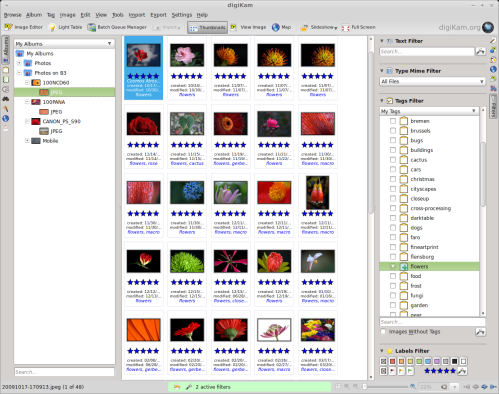



Thank you for the tip. I’ve tested it and I confirm that “Export to Piwigo” works fine 🙂
For the opensuse readers: snapshot-packages of digikam have long been available at openSUSE’s buildservice in the KDE Playground repo and released versions in the UpdatedApps/Extra repo.
You can either use the one-lick install at http://software.opensuse.org/search?q=digikam&baseproject=openSUSE%3A11.3&exclude_debug=true
or add the repos manually http://en.opensuse.org/KDE_repositories e.g. for 11.3 and KDE 4.6 users:
sudo zypper ar http://download.opensuse.org/repositories/KDE:/Unstable:/Playground/KDE_Release_46_openSUSE_11.3/ KDE46_Playground
sudo zypper mr -r KDE46_Playground
sudo zypper in digikam
actually the name of the package is digikam2 😐
Good one..this will certainly save a lot of time…..i have compiled it last week….it took nearly 1 and half hours to compile and the downloading of some 250MB of packages..
If it would just be possible compile libkface(-git/-svn) library on arch linux to get digikam compiled….
Impossible to test and work with upstream when that happens.
Why would that be? libkface doesn’t need that much of special stuff to get built. libqt >= 4.6.x, libkde >= 4.4.x and libopencv >= 2.0.0. That’s pretty modest compared to other stuff in the suit.
Arch linux version of libkface gives the database.o errors at building. Impossible to get it build with current version. Were the system 32bit or 64bit.
THANK YOU!
Useful. Have they fixed the problem where it wants to update a lot of your KDE with redone packages as well? Is this a one-way upgrade, ie. once you have done it it modifies your databases etc. and you can’t go back?
Digikam 2.0 need KDE 4.6.x to be built as it both use and develops frameworks for cutting edge KDE stuff, that’s dependecies you need even if you use KDE or not. You won’t see any “fix” from that. I don’t not know if you can go back to an older version of Digikam if you start saving stuff in your digikam database etc. A backup would anyway be the safe way as it’s still beta software.
Hi Phillip thanks for the packages, however im trying and testing Ubuntu 11.04, installed it abt 2 days back….couldnt find any packages for it….are there any packages for natty…or when will the PPA have packages for natty….Thank you very much…
Thanks very much, Philip. Ubuntu would be a much sadder place without you. (It is painfully tragic that the current Ubuntu release still has only digikam 1.4 in the official packages.)
Hello,
I am a huge digikam fan and always very appreciative of the work you done on behalf of us fans but I am having trouble ever since the latest KDE updates starting coming down.
When I try the above update, I get this:
Reading package lists… Done
Building dependency tree
Reading state information… Done
E: Unable to locate package digikam2
E: Unable to locate package kipi-plugins2
Can anyone tell me how I fix this problem?
Thank you
Hi,
I don’t have an answer, but I did have the same problem when I tried to install digikam2 last night. I thought it must be my lack of knowledge, but if other people are having the same issue, perhaps not.
I would also love to have a fix for this.
Many thanks.
I discovered at the weekend that I was running Ubuntu 10.04. I have now installed 10.10, and digikam2 is successfully installed.
Some information for Kubuntu Natty users: these packages will happily install & work perfectly with a minor tweak to the instructions given above. Follow the instructions as given above, but you must edit the repository entries: “natty” needs to be changed to “maverick” for the packages added.
deb http://ppa.launchpad.net/philip5/extra/ubuntu natty main
needs to be changed to:
deb http://ppa.launchpad.net/philip5/extra/ubuntu maverick main
and similarly for the other repositories.
Thanks for the advice but the repositories are aready listed as maverick main any other suggestions?
I did try this before i saw this post but I was forced to remove it because of a couple of bugs.
The worst was that I couldn’t add my NFS share with photos.
Digikam 2.0 beta4 packages are now (at the time of writing) also available for 11.04/Natty and with Natty you only need the ppa:philip5/extra PPA.
Happy digikaming!
I used the method described in this post to install the latest version of digiKam on Ubuntu v10.10. It appeared to install correctly and I can run the program just fine. I imported several photos. They are in the database, but I can’t see any thumbnails in the album view. Any suggestions?
Great software!
After trying the install procedures got the following error:
E: Couldn’t find package digikam2
Is that still working with Digikam 2.4 ? Do I have to use all 3 PPA´s running Maverick and just one PPA running Oneiric because upgrading my whole system only for Digikam ( albeit its a wonderful piece of software ) would be a bit “intense” …
Im still running 2.04 and want to be on the “edge” of Digikam…
cheers – Mike